PyQt5 窗口
如果你没有安装 PyQT5,则应首先安装它。在终端中,你可以输入:
sudo apt-get install python3-pyqt5
如果你使用的是 Windows 或 Mac 计算机,可以从以官网下载 PyQT5。
PyQt5 窗口
你可以使用以下代码创建 PyQt5 窗口。
import sys
from PyQt5.QtWidgets import QApplication, QWidget
from PyQt5.QtGui import QIcon
class App(QWidget):
def __init__(self):
super().__init__()
self.title = 'PyQt5 simple window - tastones.com'
self.left = 10
self.top = 10
self.width = 640
self.height = 480
self.initUI()
def initUI(self):
self.setWindowTitle(self.title)
self.setGeometry(self.left, self.top, self.width, self.height)
self.show()
if __name__ == '__main__':
app = QApplication(sys.argv)
ex = App()
sys.exit(app.exec_())
我们使用 setGeometry(left,top,width,height) 方法设置窗口大小。使用 setWindowTitle(标题)设置窗口标题。最后调用 show() 来显示窗口。
运行:
python3 window.py
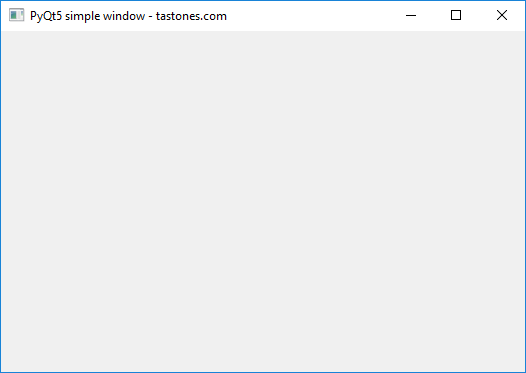
输出应类似于上面的屏幕截图(取决于你的操作系统,会有所不同)。