PyQt5 Matplotlib
Matplotlib 图可以包含在 PyQt5 应用程序中。
需要导入几个模块:
from matplotlib.backends.backend_qt5agg import FigureCanvasQTAgg as FigureCanvas
from matplotlib.figure import Figure
import matplotlib.pyplot as plt
我们创建了一个名为 PlotCanvas 的控件,其中包含 Matplotlib 图。
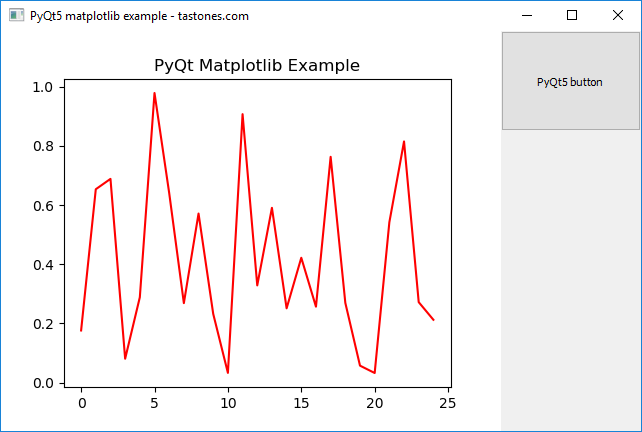
PyQt5 Matplotlib 示例
下面的示例在 PyQt5 窗口中嵌入 matplotlib 图。
import sys
from PyQt5.QtWidgets import QApplication, QMainWindow, QMenu, QVBoxLayout, QSizePolicy, QMessageBox, QWidget, QPushButton
from PyQt5.QtGui import QIcon
from matplotlib.backends.backend_qt5agg import FigureCanvasQTAgg as FigureCanvas
from matplotlib.figure import Figure
import matplotlib.pyplot as plt
import random
class App(QMainWindow):
def __init__(self):
super().__init__()
self.left = 10
self.top = 10
self.title = 'PyQt5 matplotlib example - tastones.com'
self.width = 640
self.height = 400
self.initUI()
def initUI(self):
self.setWindowTitle(self.title)
self.setGeometry(self.left, self.top, self.width, self.height)
m = PlotCanvas(self, width=5, height=4)
m.move(0,0)
button = QPushButton('PyQt5 button', self)
button.setToolTip('This s an example button')
button.move(500,0)
button.resize(140,100)
self.show()
class PlotCanvas(FigureCanvas):
def __init__(self, parent=None, width=5, height=4, dpi=100):
fig = Figure(figsize=(width, height), dpi=dpi)
self.axes = fig.add_subplot(111)
FigureCanvas.__init__(self, fig)
self.setParent(parent)
FigureCanvas.setSizePolicy(self,
QSizePolicy.Expanding,
QSizePolicy.Expanding)
FigureCanvas.updateGeometry(self)
self.plot()
def plot(self):
data = [random.random() for i in range(25)]
ax = self.figure.add_subplot(111)
ax.plot(data, 'r-')
ax.set_title('PyQt Matplotlib Example')
self.draw()
if __name__ == '__main__':
app = QApplication(sys.argv)
ex = App()
sys.exit(app.exec_())