PHP MySQL CRUD 應用程式
在本教程中,你將學習如何使用 PHP 和 MySQL 構建 CRUD 應用程式。
什麼是 CRUD
CRUD 是 Create,Read,Update 和 Delete 的首字母縮寫。CRUD 操作是資料庫的基本資料操作。我們已經學習瞭如何在前面的章節中執行建立(即插入),讀取(即選擇),更新和刪除操作。在本教程中,我們將建立一個簡單的 PHP 應用程式,以便在一個地方對 MySQL 資料庫表執行所有這些操作。
好吧,讓我們從建立我們將在我們所有示例中使用的表開始。
建立資料庫表
執行以下 SQL 查詢以在 MySQL 資料庫中建立名為 employees 的表。我們將使用此表進行所有未來操作。
CREATE TABLE employees (
id INT NOT NULL PRIMARY KEY AUTO_INCREMENT,
name VARCHAR(100) NOT NULL,
address VARCHAR(255) NOT NULL,
salary INT(10) NOT NULL
);
建立配置檔案
建立表後,我們需要建立一個 PHP 指令碼才能連線到 MySQL 資料庫伺服器。讓我們建立一個名為 config.php 的檔案,並在其中放入以下程式碼。
我們稍後將使用 PHP require_once() 函式將此配置檔案包含在其他頁面中。
程序導向式
<?php
/* Database credentials. Assuming you are running MySQL
server with default setting (user 'root' with no password) */
define('DB_SERVER', 'localhost');
define('DB_USERNAME', 'root');
define('DB_PASSWORD', '');
define('DB_NAME', 'demo');
/* Attempt to connect to MySQL database */
$link = mysqli_connect(DB_SERVER, DB_USERNAME, DB_PASSWORD, DB_NAME);
// Check connection
if($link === false){
die("ERROR: Could not connect. " . mysqli_connect_error());
}
?>
物件導向式
<?php
/* Database credentials. Assuming you are running MySQL
server with default setting (user 'root' with no password) */
define('DB_SERVER', 'localhost');
define('DB_USERNAME', 'root');
define('DB_PASSWORD', '');
define('DB_NAME', 'demo');
/* Attempt to connect to MySQL database */
$mysqli = new mysqli(DB_SERVER, DB_USERNAME, DB_PASSWORD, DB_NAME);
// Check connection
if($mysqli === false){
die("ERROR: Could not connect. " . $mysqli->connect_error);
}
?>
PDO 式
<?php
/* Database credentials. Assuming you are running MySQL
server with default setting (user 'root' with no password) */
define('DB_SERVER', 'localhost');
define('DB_USERNAME', 'root');
define('DB_PASSWORD', '');
define('DB_NAME', 'demo');
/* Attempt to connect to MySQL database */
try{
$pdo = new PDO("mysql:host=" . DB_SERVER . ";dbname=" . DB_NAME, DB_USERNAME, DB_PASSWORD);
// Set the PDO error mode to exception
$pdo->setAttribute(PDO::ATTR_ERRMODE, PDO::ERRMODE_EXCEPTION);
} catch(PDOException $e){
die("ERROR: Could not connect. " . $e->getMessage());
}
?>
注意: 在測試此程式碼之前,請根據 MySQL 伺服器設定為自己的配置,例如,將資料庫名稱’domo’替換為你自己的資料庫名稱,將 username root 替換為你自己的資料庫使用者名稱,如果有,請指定資料庫密碼。
建立著陸頁
首先,我們將為 CRUD 應用程式建立一個登入頁面,其中包含一個顯示 employees 資料庫表中記錄的資料網格。它還為網格中顯示的每條記錄提供了操作圖示,你可以選擇檢視其詳細資訊,更新或刪除它們。
我們還將在資料網格的頂部新增一個建立按鈕,該按鈕可用於在 employees 表中建立新記錄。建立一個名為 index.php 的檔案,並在其中放入以下程式碼:
程序導向式
<!DOCTYPE html>
<html lang="en">
<head>
<meta charset="UTF-8">
<title>Dashboard</title>
<link rel="stylesheet" href="https://maxcdn.bootstrapcdn.com/bootstrap/3.3.7/css/bootstrap.css">
<script src="https://ajax.googleapis.com/ajax/libs/jquery/1.12.4/jquery.min.js"></script>
<script src="https://maxcdn.bootstrapcdn.com/bootstrap/3.3.7/js/bootstrap.js"></script>
<style type="text/css">
.wrapper{
width: 650px;
margin: 0 auto;
}
.page-header h2{
margin-top: 0;
}
table tr td:last-child a{
margin-right: 15px;
}
</style>
<script type="text/javascript">
$(document).ready(function(){
$('[data-toggle="tooltip"]').tooltip();
});
</script>
</head>
<body>
<div class="wrapper">
<div class="container-fluid">
<div class="row">
<div class="col-md-12">
<div class="page-header clearfix">
<h2 class="pull-left">Employees Details</h2>
<a href="create.php" class="btn btn-success pull-right">Add New Employee</a>
</div>
<?php
// Include config file
require_once "config.php";
// Attempt select query execution
$sql = "SELECT * FROM employees";
if($result = mysqli_query($link, $sql)){
if(mysqli_num_rows($result) > 0){
echo "<table class='table table-bordered table-striped'>";
echo "<thead>";
echo "<tr>";
echo "<th>#</th>";
echo "<th>Name</th>";
echo "<th>Address</th>";
echo "<th>Salary</th>";
echo "<th>Action</th>";
echo "</tr>";
echo "</thead>";
echo "<tbody>";
while($row = mysqli_fetch_array($result)){
echo "<tr>";
echo "<td>" . $row['id'] . "</td>";
echo "<td>" . $row['name'] . "</td>";
echo "<td>" . $row['address'] . "</td>";
echo "<td>" . $row['salary'] . "</td>";
echo "<td>";
echo "<a href='read.php?id=". $row['id'] ."' title='View Record' data-toggle='tooltip'><span class='glyphicon glyphicon-eye-open'></span></a>";
echo "<a href='update.php?id=". $row['id'] ."' title='Update Record' data-toggle='tooltip'><span class='glyphicon glyphicon-pencil'></span></a>";
echo "<a href='delete.php?id=". $row['id'] ."' title='Delete Record' data-toggle='tooltip'><span class='glyphicon glyphicon-trash'></span></a>";
echo "</td>";
echo "</tr>";
}
echo "</tbody>";
echo "</table>";
// Free result set
mysqli_free_result($result);
} else{
echo "<p class='lead'><em>No records were found.</em></p>";
}
} else{
echo "ERROR: Could not able to execute $sql. " . mysqli_error($link);
}
// Close connection
mysqli_close($link);
?>
</div>
</div>
</div>
</div>
</body>
</html>
物件導向式
<!DOCTYPE html>
<html lang="en">
<head>
<meta charset="UTF-8">
<title>Dashboard</title>
<link rel="stylesheet" href="https://maxcdn.bootstrapcdn.com/bootstrap/3.3.7/css/bootstrap.css">
<script src="https://ajax.googleapis.com/ajax/libs/jquery/1.12.4/jquery.min.js"></script>
<script src="https://maxcdn.bootstrapcdn.com/bootstrap/3.3.7/js/bootstrap.js"></script>
<style type="text/css">
.wrapper{
width: 650px;
margin: 0 auto;
}
.page-header h2{
margin-top: 0;
}
table tr td:last-child a{
margin-right: 15px;
}
</style>
<script type="text/javascript">
$(document).ready(function(){
$('[data-toggle="tooltip"]').tooltip();
});
</script>
</head>
<body>
<div class="wrapper">
<div class="container-fluid">
<div class="row">
<div class="col-md-12">
<div class="page-header clearfix">
<h2 class="pull-left">Employees Details</h2>
<a href="create.php" class="btn btn-success pull-right">Add New Employee</a>
</div>
<?php
// Include config file
require_once "config.php";
// Attempt select query execution
$sql = "SELECT * FROM employees";
if($result = $mysqli->query($sql)){
if($result->num_rows > 0){
echo "<table class='table table-bordered table-striped'>";
echo "<thead>";
echo "<tr>";
echo "<th>#</th>";
echo "<th>Name</th>";
echo "<th>Address</th>";
echo "<th>Salary</th>";
echo "<th>Action</th>";
echo "</tr>";
echo "</thead>";
echo "<tbody>";
while($row = $result->fetch_array()){
echo "<tr>";
echo "<td>" . $row['id'] . "</td>";
echo "<td>" . $row['name'] . "</td>";
echo "<td>" . $row['address'] . "</td>";
echo "<td>" . $row['salary'] . "</td>";
echo "<td>";
echo "<a href='read.php?id=". $row['id'] ."' title='View Record' data-toggle='tooltip'><span class='glyphicon glyphicon-eye-open'></span></a>";
echo "<a href='update.php?id=". $row['id'] ."' title='Update Record' data-toggle='tooltip'><span class='glyphicon glyphicon-pencil'></span></a>";
echo "<a href='delete.php?id=". $row['id'] ."' title='Delete Record' data-toggle='tooltip'><span class='glyphicon glyphicon-trash'></span></a>";
echo "</td>";
echo "</tr>";
}
echo "</tbody>";
echo "</table>";
// Free result set
$result->free();
} else{
echo "<p class='lead'><em>No records were found.</em></p>";
}
} else{
echo "ERROR: Could not able to execute $sql. " . $mysqli->error;
}
// Close connection
$mysqli->close();
?>
</div>
</div>
</div>
</div>
</body>
</html>
PDO 式
<!DOCTYPE html>
<html lang="en">
<head>
<meta charset="UTF-8">
<title>Dashboard</title>
<link rel="stylesheet" href="https://maxcdn.bootstrapcdn.com/bootstrap/3.3.7/css/bootstrap.css">
<script src="https://ajax.googleapis.com/ajax/libs/jquery/1.12.4/jquery.min.js"></script>
<script src="https://maxcdn.bootstrapcdn.com/bootstrap/3.3.7/js/bootstrap.js"></script>
<style type="text/css">
.wrapper{
width: 650px;
margin: 0 auto;
}
.page-header h2{
margin-top: 0;
}
table tr td:last-child a{
margin-right: 15px;
}
</style>
<script type="text/javascript">
$(document).ready(function(){
$('[data-toggle="tooltip"]').tooltip();
});
</script>
</head>
<body>
<div class="wrapper">
<div class="container-fluid">
<div class="row">
<div class="col-md-12">
<div class="page-header clearfix">
<h2 class="pull-left">Employees Details</h2>
<a href="create.php" class="btn btn-success pull-right">Add New Employee</a>
</div>
<?php
// Include config file
require_once "config.php";
// Attempt select query execution
$sql = "SELECT * FROM employees";
if($result = $pdo->query($sql)){
if($result->rowCount() > 0){
echo "<table class='table table-bordered table-striped'>";
echo "<thead>";
echo "<tr>";
echo "<th>#</th>";
echo "<th>Name</th>";
echo "<th>Address</th>";
echo "<th>Salary</th>";
echo "<th>Action</th>";
echo "</tr>";
echo "</thead>";
echo "<tbody>";
while($row = $result->fetch()){
echo "<tr>";
echo "<td>" . $row['id'] . "</td>";
echo "<td>" . $row['name'] . "</td>";
echo "<td>" . $row['address'] . "</td>";
echo "<td>" . $row['salary'] . "</td>";
echo "<td>";
echo "<a href='read.php?id=". $row['id'] ."' title='View Record' data-toggle='tooltip'><span class='glyphicon glyphicon-eye-open'></span></a>";
echo "<a href='update.php?id=". $row['id'] ."' title='Update Record' data-toggle='tooltip'><span class='glyphicon glyphicon-pencil'></span></a>";
echo "<a href='delete.php?id=". $row['id'] ."' title='Delete Record' data-toggle='tooltip'><span class='glyphicon glyphicon-trash'></span></a>";
echo "</td>";
echo "</tr>";
}
echo "</tbody>";
echo "</table>";
// Free result set
unset($result);
} else{
echo "<p class='lead'><em>No records were found.</em></p>";
}
} else{
echo "ERROR: Could not able to execute $sql. " . $mysqli->error;
}
// Close connection
unset($pdo);
?>
</div>
</div>
</div>
</div>
</body>
</html>
一旦 employees 表填充了一些記錄,登陸頁面即 CRUD 資料網格可能如下圖所示:
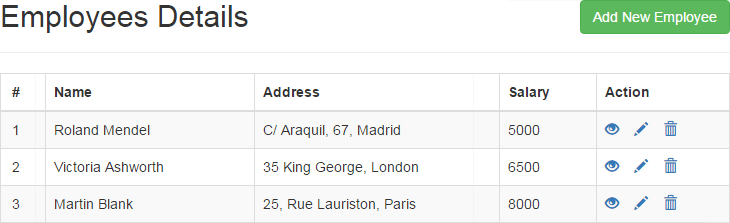
提示: 我們已經使用 Bootstrap 框架快速而精美地製作了這個 CRUD 應用程式佈局。Bootstrap 是最流行和最強大的前端框架,可以更快,更輕鬆地響應 Web 開發。請檢視 Bootstrap 教程 部分以瞭解有關此框架的更多資訊。
建立 Create 頁面
在本節中,我們將構建 CRUD 應用程式的 Create 功能。
讓我們建立一個名為 create.php 的檔案,並在其中放入以下程式碼。它將生成一個 Web 表單,可用於在 employees 表中插入記錄。
程序導向式
<?php
// Include config file
require_once "config.php";
// Define variables and initialize with empty values
$name = $address = $salary = "";
$name_err = $address_err = $salary_err = "";
// Processing form data when form is submitted
if($_SERVER["REQUEST_METHOD"] == "POST"){
// Validate name
$input_name = trim($_POST["name"]);
if(empty($input_name)){
$name_err = "Please enter a name.";
} elseif(!filter_var($input_name, FILTER_VALIDATE_REGEXP, array("options"=>array("regexp"=>"/^[a-zA-Z\s]+$/")))){
$name_err = "Please enter a valid name.";
} else{
$name = $input_name;
}
// Validate address
$input_address = trim($_POST["address"]);
if(empty($input_address)){
$address_err = "Please enter an address.";
} else{
$address = $input_address;
}
// Validate salary
$input_salary = trim($_POST["salary"]);
if(empty($input_salary)){
$salary_err = "Please enter the salary amount.";
} elseif(!ctype_digit($input_salary)){
$salary_err = "Please enter a positive integer value.";
} else{
$salary = $input_salary;
}
// Check input errors before inserting in database
if(empty($name_err) && empty($address_err) && empty($salary_err)){
// Prepare an insert statement
$sql = "INSERT INTO employees (name, address, salary) VALUES (?, ?, ?)";
if($stmt = mysqli_prepare($link, $sql)){
// Bind variables to the prepared statement as parameters
mysqli_stmt_bind_param($stmt, "sss", $param_name, $param_address, $param_salary);
// Set parameters
$param_name = $name;
$param_address = $address;
$param_salary = $salary;
// Attempt to execute the prepared statement
if(mysqli_stmt_execute($stmt)){
// Records created successfully. Redirect to landing page
header("location: index.php");
exit();
} else{
echo "Something went wrong. Please try again later.";
}
}
// Close statement
mysqli_stmt_close($stmt);
}
// Close connection
mysqli_close($link);
}
?>
<!DOCTYPE html>
<html lang="en">
<head>
<meta charset="UTF-8">
<title>Create Record</title>
<link rel="stylesheet" href="https://maxcdn.bootstrapcdn.com/bootstrap/3.3.7/css/bootstrap.css">
<style type="text/css">
.wrapper{
width: 500px;
margin: 0 auto;
}
</style>
</head>
<body>
<div class="wrapper">
<div class="container-fluid">
<div class="row">
<div class="col-md-12">
<div class="page-header">
<h2>Create Record</h2>
</div>
<p>Please fill this form and submit to add employee record to the database.</p>
<form action="<?php echo htmlspecialchars($_SERVER["PHP_SELF"]); ?>" method="post">
<div class="form-group <?php echo (!empty($name_err)) ? 'has-error' : ''; ?>">
<label>Name</label>
<input type="text" name="name" class="form-control" value="<?php echo $name; ?>">
<span class="help-block"><?php echo $name_err;?></span>
</div>
<div class="form-group <?php echo (!empty($address_err)) ? 'has-error' : ''; ?>">
<label>Address</label>
<textarea name="address" class="form-control"><?php echo $address; ?></textarea>
<span class="help-block"><?php echo $address_err;?></span>
</div>
<div class="form-group <?php echo (!empty($salary_err)) ? 'has-error' : ''; ?>">
<label>Salary</label>
<input type="text" name="salary" class="form-control" value="<?php echo $salary; ?>">
<span class="help-block"><?php echo $salary_err;?></span>
</div>
<input type="submit" class="btn btn-primary" value="Submit">
<a href="index.php" class="btn btn-default">Cancel</a>
</form>
</div>
</div>
</div>
</div>
</body>
</html>
物件導向式
<?php
// Include config file
require_once "config.php";
// Define variables and initialize with empty values
$name = $address = $salary = "";
$name_err = $address_err = $salary_err = "";
// Processing form data when form is submitted
if($_SERVER["REQUEST_METHOD"] == "POST"){
// Validate name
$input_name = trim($_POST["name"]);
if(empty($input_name)){
$name_err = "Please enter a name.";
} elseif(!filter_var($input_name, FILTER_VALIDATE_REGEXP, array("options"=>array("regexp"=>"/^[a-zA-Z\s]+$/")))){
$name_err = "Please enter a valid name.";
} else{
$name = $input_name;
}
// Validate address
$input_address = trim($_POST["address"]);
if(empty($input_address)){
$address_err = "Please enter an address.";
} else{
$address = $input_address;
}
// Validate salary
$input_salary = trim($_POST["salary"]);
if(empty($input_salary)){
$salary_err = "Please enter the salary amount.";
} elseif(!ctype_digit($input_salary)){
$salary_err = "Please enter a positive integer value.";
} else{
$salary = $input_salary;
}
// Check input errors before inserting in database
if(empty($name_err) && empty($address_err) && empty($salary_err)){
// Prepare an insert statement
$sql = "INSERT INTO employees (name, address, salary) VALUES (?, ?, ?)";
if($stmt = $mysqli->prepare($sql)){
// Bind variables to the prepared statement as parameters
$stmt->bind_param("sss", $param_name, $param_address, $param_salary);
// Set parameters
$param_name = $name;
$param_address = $address;
$param_salary = $salary;
// Attempt to execute the prepared statement
if($stmt->execute()){
// Records created successfully. Redirect to landing page
header("location: index.php");
exit();
} else{
echo "Something went wrong. Please try again later.";
}
}
// Close statement
$stmt->close();
}
// Close connection
$mysqli->close();
}
?>
<!DOCTYPE html>
<html lang="en">
<head>
<meta charset="UTF-8">
<title>Create Record</title>
<link rel="stylesheet" href="https://maxcdn.bootstrapcdn.com/bootstrap/3.3.7/css/bootstrap.css">
<style type="text/css">
.wrapper{
width: 500px;
margin: 0 auto;
}
</style>
</head>
<body>
<div class="wrapper">
<div class="container-fluid">
<div class="row">
<div class="col-md-12">
<div class="page-header">
<h2>Create Record</h2>
</div>
<p>Please fill this form and submit to add employee record to the database.</p>
<form action="<?php echo htmlspecialchars($_SERVER["PHP_SELF"]); ?>" method="post">
<div class="form-group <?php echo (!empty($name_err)) ? 'has-error' : ''; ?>">
<label>Name</label>
<input type="text" name="name" class="form-control" value="<?php echo $name; ?>">
<span class="help-block"><?php echo $name_err;?></span>
</div>
<div class="form-group <?php echo (!empty($address_err)) ? 'has-error' : ''; ?>">
<label>Address</label>
<textarea name="address" class="form-control"><?php echo $address; ?></textarea>
<span class="help-block"><?php echo $address_err;?></span>
</div>
<div class="form-group <?php echo (!empty($salary_err)) ? 'has-error' : ''; ?>">
<label>Salary</label>
<input type="text" name="salary" class="form-control" value="<?php echo $salary; ?>">
<span class="help-block"><?php echo $salary_err;?></span>
</div>
<input type="submit" class="btn btn-primary" value="Submit">
<a href="index.php" class="btn btn-default">Cancel</a>
</form>
</div>
</div>
</div>
</div>
</body>
</html>
PDO 式
<?php
// Include config file
require_once "config.php";
// Define variables and initialize with empty values
$name = $address = $salary = "";
$name_err = $address_err = $salary_err = "";
// Processing form data when form is submitted
if($_SERVER["REQUEST_METHOD"] == "POST"){
// Validate name
$input_name = trim($_POST["name"]);
if(empty($input_name)){
$name_err = "Please enter a name.";
} elseif(!filter_var($input_name, FILTER_VALIDATE_REGEXP, array("options"=>array("regexp"=>"/^[a-zA-Z\s]+$/")))){
$name_err = "Please enter a valid name.";
} else{
$name = $input_name;
}
// Validate address
$input_address = trim($_POST["address"]);
if(empty($input_address)){
$address_err = "Please enter an address.";
} else{
$address = $input_address;
}
// Validate salary
$input_salary = trim($_POST["salary"]);
if(empty($input_salary)){
$salary_err = "Please enter the salary amount.";
} elseif(!ctype_digit($input_salary)){
$salary_err = "Please enter a positive integer value.";
} else{
$salary = $input_salary;
}
// Check input errors before inserting in database
if(empty($name_err) && empty($address_err) && empty($salary_err)){
// Prepare an insert statement
$sql = "INSERT INTO employees (name, address, salary) VALUES (:name, :address, :salary)";
if($stmt = $pdo->prepare($sql)){
// Bind variables to the prepared statement as parameters
$stmt->bindParam(":name", $param_name);
$stmt->bindParam(":address", $param_address);
$stmt->bindParam(":salary", $param_salary);
// Set parameters
$param_name = $name;
$param_address = $address;
$param_salary = $salary;
// Attempt to execute the prepared statement
if($stmt->execute()){
// Records created successfully. Redirect to landing page
header("location: index.php");
exit();
} else{
echo "Something went wrong. Please try again later.";
}
}
// Close statement
unset($stmt);
}
// Close connection
unset($pdo);
}
?>
<!DOCTYPE html>
<html lang="en">
<head>
<meta charset="UTF-8">
<title>Create Record</title>
<link rel="stylesheet" href="https://maxcdn.bootstrapcdn.com/bootstrap/3.3.7/css/bootstrap.css">
<style type="text/css">
.wrapper{
width: 500px;
margin: 0 auto;
}
</style>
</head>
<body>
<div class="wrapper">
<div class="container-fluid">
<div class="row">
<div class="col-md-12">
<div class="page-header">
<h2>Create Record</h2>
</div>
<p>Please fill this form and submit to add employee record to the database.</p>
<form action="<?php echo htmlspecialchars($_SERVER["PHP_SELF"]); ?>" method="post">
<div class="form-group <?php echo (!empty($name_err)) ? 'has-error' : ''; ?>">
<label>Name</label>
<input type="text" name="name" class="form-control" value="<?php echo $name; ?>">
<span class="help-block"><?php echo $name_err;?></span>
</div>
<div class="form-group <?php echo (!empty($address_err)) ? 'has-error' : ''; ?>">
<label>Address</label>
<textarea name="address" class="form-control"><?php echo $address; ?></textarea>
<span class="help-block"><?php echo $address_err;?></span>
</div>
<div class="form-group <?php echo (!empty($salary_err)) ? 'has-error' : ''; ?>">
<label>Salary</label>
<input type="text" name="salary" class="form-control" value="<?php echo $salary; ?>">
<span class="help-block"><?php echo $salary_err;?></span>
</div>
<input type="submit" class="btn btn-primary" value="Submit">
<a href="index.php" class="btn btn-default">Cancel</a>
</form>
</div>
</div>
</div>
</div>
</body>
</html>
相同的 create.php 檔案將顯示 HTML 表單並處理提交的表單資料。在儲存資料之前,它還將對使用者輸入(第 11 行至第 37 行) 執行基本驗證。
建立閱讀頁面
現在是時候構建我們的 CRUD 應用程式的 Read 功能了。
讓我們建立一個名為 create.php 的檔案,並在其中放入以下程式碼。它將根據 employees 的 id 屬性從 employees 表中檢索記錄。
程序導向式
<?php
// Check existence of id parameter before processing further
if(isset($_GET["id"]) && !empty(trim($_GET["id"]))){
// Include config file
require_once "config.php";
// Prepare a select statement
$sql = "SELECT * FROM employees WHERE id = ?";
if($stmt = mysqli_prepare($link, $sql)){
// Bind variables to the prepared statement as parameters
mysqli_stmt_bind_param($stmt, "i", $param_id);
// Set parameters
$param_id = trim($_GET["id"]);
// Attempt to execute the prepared statement
if(mysqli_stmt_execute($stmt)){
$result = mysqli_stmt_get_result($stmt);
if(mysqli_num_rows($result) == 1){
/* Fetch result row as an associative array. Since the result set contains only one row, we don't need to use while loop */
$row = mysqli_fetch_array($result, MYSQLI_ASSOC);
// Retrieve individual field value
$name = $row["name"];
$address = $row["address"];
$salary = $row["salary"];
} else{
// URL doesn't contain valid id parameter. Redirect to error page
header("location: error.php");
exit();
}
} else{
echo "Oops! Something went wrong. Please try again later.";
}
}
// Close statement
mysqli_stmt_close($stmt);
// Close connection
mysqli_close($link);
} else{
// URL doesn't contain id parameter. Redirect to error page
header("location: error.php");
exit();
}
?>
<!DOCTYPE html>
<html lang="en">
<head>
<meta charset="UTF-8">
<title>View Record</title>
<link rel="stylesheet" href="https://maxcdn.bootstrapcdn.com/bootstrap/3.3.7/css/bootstrap.css">
<style type="text/css">
.wrapper{
width: 500px;
margin: 0 auto;
}
</style>
</head>
<body>
<div class="wrapper">
<div class="container-fluid">
<div class="row">
<div class="col-md-12">
<div class="page-header">
<h1>View Record</h1>
</div>
<div class="form-group">
<label>Name</label>
<p class="form-control-static"><?php echo $row["name"]; ?></p>
</div>
<div class="form-group">
<label>Address</label>
<p class="form-control-static"><?php echo $row["address"]; ?></p>
</div>
<div class="form-group">
<label>Salary</label>
<p class="form-control-static"><?php echo $row["salary"]; ?></p>
</div>
<p><a href="index.php" class="btn btn-primary">Back</a></p>
</div>
</div>
</div>
</div>
</body>
</html>
物件導向式
<?php
// Check existence of id parameter before processing further
if(isset($_GET["id"]) && !empty(trim($_GET["id"]))){
// Include config file
require_once "config.php";
// Prepare a select statement
$sql = "SELECT * FROM employees WHERE id = ?";
if($stmt = $mysqli->prepare($sql)){
// Bind variables to the prepared statement as parameters
$stmt->bind_param("i", $param_id);
// Set parameters
$param_id = trim($_GET["id"]);
// Attempt to execute the prepared statement
if($stmt->execute()){
$result = $stmt->get_result();
if($result->num_rows == 1){
/* Fetch result row as an associative array. Since the result set contains only one row, we don't need to use while loop */
$row = $result->fetch_array(MYSQLI_ASSOC);
// Retrieve individual field value
$name = $row["name"];
$address = $row["address"];
$salary = $row["salary"];
} else{
// URL doesn't contain valid id parameter. Redirect to error page
header("location: error.php");
exit();
}
} else{
echo "Oops! Something went wrong. Please try again later.";
}
}
// Close statement
$stmt->close();
// Close connection
$mysqli->close();
} else{
// URL doesn't contain id parameter. Redirect to error page
header("location: error.php");
exit();
}
?>
<!DOCTYPE html>
<html lang="en">
<head>
<meta charset="UTF-8">
<title>View Record</title>
<link rel="stylesheet" href="https://maxcdn.bootstrapcdn.com/bootstrap/3.3.7/css/bootstrap.css">
<style type="text/css">
.wrapper{
width: 500px;
margin: 0 auto;
}
</style>
</head>
<body>
<div class="wrapper">
<div class="container-fluid">
<div class="row">
<div class="col-md-12">
<div class="page-header">
<h1>View Record</h1>
</div>
<div class="form-group">
<label>Name</label>
<p class="form-control-static"><?php echo $row["name"]; ?></p>
</div>
<div class="form-group">
<label>Address</label>
<p class="form-control-static"><?php echo $row["address"]; ?></p>
</div>
<div class="form-group">
<label>Salary</label>
<p class="form-control-static"><?php echo $row["salary"]; ?></p>
</div>
<p><a href="index.php" class="btn btn-primary">Back</a></p>
</div>
</div>
</div>
</div>
</body>
</html>
PDO 式
<?php
// Check existence of id parameter before processing further
if(isset($_GET["id"]) && !empty(trim($_GET["id"]))){
// Include config file
require_once "config.php";
// Prepare a select statement
$sql = "SELECT * FROM employees WHERE id = :id";
if($stmt = $pdo->prepare($sql)){
// Bind variables to the prepared statement as parameters
$stmt->bindParam(":id", $param_id);
// Set parameters
$param_id = trim($_GET["id"]);
// Attempt to execute the prepared statement
if($stmt->execute()){
if($stmt->rowCount() == 1){
/* Fetch result row as an associative array. Since the result set contains only one row, we don't need to use while loop */
$row = $stmt->fetch(PDO::FETCH_ASSOC);
// Retrieve individual field value
$name = $row["name"];
$address = $row["address"];
$salary = $row["salary"];
} else{
// URL doesn't contain valid id parameter. Redirect to error page
header("location: error.php");
exit();
}
} else{
echo "Oops! Something went wrong. Please try again later.";
}
}
// Close statement
unset($stmt);
// Close connection
unset($pdo);
} else{
// URL doesn't contain id parameter. Redirect to error page
header("location: error.php");
exit();
}
?>
<!DOCTYPE html>
<html lang="en">
<head>
<meta charset="UTF-8">
<title>View Record</title>
<link rel="stylesheet" href="https://maxcdn.bootstrapcdn.com/bootstrap/3.3.7/css/bootstrap.css">
<style type="text/css">
.wrapper{
width: 500px;
margin: 0 auto;
}
</style>
</head>
<body>
<div class="wrapper">
<div class="container-fluid">
<div class="row">
<div class="col-md-12">
<div class="page-header">
<h1>View Record</h1>
</div>
<div class="form-group">
<label>Name</label>
<p class="form-control-static"><?php echo $row["name"]; ?></p>
</div>
<div class="form-group">
<label>Address</label>
<p class="form-control-static"><?php echo $row["address"]; ?></p>
</div>
<div class="form-group">
<label>Salary</label>
<p class="form-control-static"><?php echo $row["salary"]; ?></p>
</div>
<p><a href="index.php" class="btn btn-primary">Back</a></p>
</div>
</div>
</div>
</div>
</body>
</html>
建立更新頁面
同樣,我們可以構建 CRUD 應用程式的 Update 功能。
讓我們建立一個名為 update.php 的檔案,並在其中放入以下程式碼。它將根據 employees 的 id 屬性更新 employees 表中的現有記錄。
程序導向式
<?php
// Include config file
require_once "config.php";
// Define variables and initialize with empty values
$name = $address = $salary = "";
$name_err = $address_err = $salary_err = "";
// Processing form data when form is submitted
if(isset($_POST["id"]) && !empty($_POST["id"])){
// Get hidden input value
$id = $_POST["id"];
// Validate name
$input_name = trim($_POST["name"]);
if(empty($input_name)){
$name_err = "Please enter a name.";
} elseif(!filter_var($input_name, FILTER_VALIDATE_REGEXP, array("options"=>array("regexp"=>"/^[a-zA-Z\s]+$/")))){
$name_err = "Please enter a valid name.";
} else{
$name = $input_name;
}
// Validate address address
$input_address = trim($_POST["address"]);
if(empty($input_address)){
$address_err = "Please enter an address.";
} else{
$address = $input_address;
}
// Validate salary
$input_salary = trim($_POST["salary"]);
if(empty($input_salary)){
$salary_err = "Please enter the salary amount.";
} elseif(!ctype_digit($input_salary)){
$salary_err = "Please enter a positive integer value.";
} else{
$salary = $input_salary;
}
// Check input errors before inserting in database
if(empty($name_err) && empty($address_err) && empty($salary_err)){
// Prepare an update statement
$sql = "UPDATE employees SET name=?, address=?, salary=? WHERE id=?";
if($stmt = mysqli_prepare($link, $sql)){
// Bind variables to the prepared statement as parameters
mysqli_stmt_bind_param($stmt, "sssi", $param_name, $param_address, $param_salary, $param_id);
// Set parameters
$param_name = $name;
$param_address = $address;
$param_salary = $salary;
$param_id = $id;
// Attempt to execute the prepared statement
if(mysqli_stmt_execute($stmt)){
// Records updated successfully. Redirect to landing page
header("location: index.php");
exit();
} else{
echo "Something went wrong. Please try again later.";
}
}
// Close statement
mysqli_stmt_close($stmt);
}
// Close connection
mysqli_close($link);
} else{
// Check existence of id parameter before processing further
if(isset($_GET["id"]) && !empty(trim($_GET["id"]))){
// Get URL parameter
$id = trim($_GET["id"]);
// Prepare a select statement
$sql = "SELECT * FROM employees WHERE id = ?";
if($stmt = mysqli_prepare($link, $sql)){
// Bind variables to the prepared statement as parameters
mysqli_stmt_bind_param($stmt, "i", $param_id);
// Set parameters
$param_id = $id;
// Attempt to execute the prepared statement
if(mysqli_stmt_execute($stmt)){
$result = mysqli_stmt_get_result($stmt);
if(mysqli_num_rows($result) == 1){
/* Fetch result row as an associative array. Since the result set contains only one row, we don't need to use while loop */
$row = mysqli_fetch_array($result, MYSQLI_ASSOC);
// Retrieve individual field value
$name = $row["name"];
$address = $row["address"];
$salary = $row["salary"];
} else{
// URL doesn't contain valid id. Redirect to error page
header("location: error.php");
exit();
}
} else{
echo "Oops! Something went wrong. Please try again later.";
}
}
// Close statement
mysqli_stmt_close($stmt);
// Close connection
mysqli_close($link);
} else{
// URL doesn't contain id parameter. Redirect to error page
header("location: error.php");
exit();
}
}
?>
<!DOCTYPE html>
<html lang="en">
<head>
<meta charset="UTF-8">
<title>Update Record</title>
<link rel="stylesheet" href="https://maxcdn.bootstrapcdn.com/bootstrap/3.3.7/css/bootstrap.css">
<style type="text/css">
.wrapper{
width: 500px;
margin: 0 auto;
}
</style>
</head>
<body>
<div class="wrapper">
<div class="container-fluid">
<div class="row">
<div class="col-md-12">
<div class="page-header">
<h2>Update Record</h2>
</div>
<p>Please edit the input values and submit to update the record.</p>
<form action="<?php echo htmlspecialchars(basename($_SERVER['REQUEST_URI'])); ?>" method="post">
<div class="form-group <?php echo (!empty($name_err)) ? 'has-error' : ''; ?>">
<label>Name</label>
<input type="text" name="name" class="form-control" value="<?php echo $name; ?>">
<span class="help-block"><?php echo $name_err;?></span>
</div>
<div class="form-group <?php echo (!empty($address_err)) ? 'has-error' : ''; ?>">
<label>Address</label>
<textarea name="address" class="form-control"><?php echo $address; ?></textarea>
<span class="help-block"><?php echo $address_err;?></span>
</div>
<div class="form-group <?php echo (!empty($salary_err)) ? 'has-error' : ''; ?>">
<label>Salary</label>
<input type="text" name="salary" class="form-control" value="<?php echo $salary; ?>">
<span class="help-block"><?php echo $salary_err;?></span>
</div>
<input type="hidden" name="id" value="<?php echo $id; ?>"/>
<input type="submit" class="btn btn-primary" value="Submit">
<a href="index.php" class="btn btn-default">Cancel</a>
</form>
</div>
</div>
</div>
</div>
</body>
</html>
物件導向式
<?php
// Include config file
require_once "config.php";
// Define variables and initialize with empty values
$name = $address = $salary = "";
$name_err = $address_err = $salary_err = "";
// Processing form data when form is submitted
if(isset($_POST["id"]) && !empty($_POST["id"])){
// Get hidden input value
$id = $_POST["id"];
// Validate name
$input_name = trim($_POST["name"]);
if(empty($input_name)){
$name_err = "Please enter a name.";
} elseif(!filter_var($input_name, FILTER_VALIDATE_REGEXP, array("options"=>array("regexp"=>"/^[a-zA-Z\s]+$/")))){
$name_err = "Please enter a valid name.";
} else{
$name = $input_name;
}
// Validate address address
$input_address = trim($_POST["address"]);
if(empty($input_address)){
$address_err = "Please enter an address.";
} else{
$address = $input_address;
}
// Validate salary
$input_salary = trim($_POST["salary"]);
if(empty($input_salary)){
$salary_err = "Please enter the salary amount.";
} elseif(!ctype_digit($input_salary)){
$salary_err = "Please enter a positive integer value.";
} else{
$salary = $input_salary;
}
// Check input errors before inserting in database
if(empty($name_err) && empty($address_err) && empty($salary_err)){
// Prepare an update statement
$sql = "UPDATE employees SET name=?, address=?, salary=? WHERE id=?";
if($stmt = $mysqli->prepare($sql)){
// Bind variables to the prepared statement as parameters
$stmt->bind_param("sssi", $param_name, $param_address, $param_salary, $param_id);
// Set parameters
$param_name = $name;
$param_address = $address;
$param_salary = $salary;
$param_id = $id;
// Attempt to execute the prepared statement
if($stmt->execute()){
// Records updated successfully. Redirect to landing page
header("location: index.php");
exit();
} else{
echo "Something went wrong. Please try again later.";
}
}
// Close statement
$stmt->close();
}
// Close connection
$mysqli->close();
} else{
// Check existence of id parameter before processing further
if(isset($_GET["id"]) && !empty(trim($_GET["id"]))){
// Get URL parameter
$id = trim($_GET["id"]);
// Prepare a select statement
$sql = "SELECT * FROM employees WHERE id = ?";
if($stmt = $mysqli->prepare($sql)){
// Bind variables to the prepared statement as parameters
$stmt->bind_param("i", $param_id);
// Set parameters
$param_id = $id;
// Attempt to execute the prepared statement
if($stmt->execute()){
$result = $stmt->get_result();
if($result->num_rows == 1){
/* Fetch result row as an associative array. Since the result set contains only one row, we don't need to use while loop */
$row = $result->fetch_array(MYSQLI_ASSOC);
// Retrieve individual field value
$name = $row["name"];
$address = $row["address"];
$salary = $row["salary"];
} else{
// URL doesn't contain valid id. Redirect to error page
header("location: error.php");
exit();
}
} else{
echo "Oops! Something went wrong. Please try again later.";
}
}
// Close statement
$stmt->close();
// Close connection
$mysqli->close();
} else{
// URL doesn't contain id parameter. Redirect to error page
header("location: error.php");
exit();
}
}
?>
<!DOCTYPE html>
<html lang="en">
<head>
<meta charset="UTF-8">
<title>Update Record</title>
<link rel="stylesheet" href="https://maxcdn.bootstrapcdn.com/bootstrap/3.3.7/css/bootstrap.css">
<style type="text/css">
.wrapper{
width: 500px;
margin: 0 auto;
}
</style>
</head>
<body>
<div class="wrapper">
<div class="container-fluid">
<div class="row">
<div class="col-md-12">
<div class="page-header">
<h2>Update Record</h2>
</div>
<p>Please edit the input values and submit to update the record.</p>
<form action="<?php echo htmlspecialchars(basename($_SERVER['REQUEST_URI'])); ?>" method="post">
<div class="form-group <?php echo (!empty($name_err)) ? 'has-error' : ''; ?>">
<label>Name</label>
<input type="text" name="name" class="form-control" value="<?php echo $name; ?>">
<span class="help-block"><?php echo $name_err;?></span>
</div>
<div class="form-group <?php echo (!empty($address_err)) ? 'has-error' : ''; ?>">
<label>Address</label>
<textarea name="address" class="form-control"><?php echo $address; ?></textarea>
<span class="help-block"><?php echo $address_err;?></span>
</div>
<div class="form-group <?php echo (!empty($salary_err)) ? 'has-error' : ''; ?>">
<label>Salary</label>
<input type="text" name="salary" class="form-control" value="<?php echo $salary; ?>">
<span class="help-block"><?php echo $salary_err;?></span>
</div>
<input type="hidden" name="id" value="<?php echo $id; ?>"/>
<input type="submit" class="btn btn-primary" value="Submit">
<a href="index.php" class="btn btn-default">Cancel</a>
</form>
</div>
</div>
</div>
</div>
</body>
</html>
PDO 式
<?php
// Include config file
require_once "config.php";
// Define variables and initialize with empty values
$name = $address = $salary = "";
$name_err = $address_err = $salary_err = "";
// Processing form data when form is submitted
if(isset($_POST["id"]) && !empty($_POST["id"])){
// Get hidden input value
$id = $_POST["id"];
// Validate name
$input_name = trim($_POST["name"]);
if(empty($input_name)){
$name_err = "Please enter a name.";
} elseif(!filter_var($input_name, FILTER_VALIDATE_REGEXP, array("options"=>array("regexp"=>"/^[a-zA-Z\s]+$/")))){
$name_err = "Please enter a valid name.";
} else{
$name = $input_name;
}
// Validate address address
$input_address = trim($_POST["address"]);
if(empty($input_address)){
$address_err = "Please enter an address.";
} else{
$address = $input_address;
}
// Validate salary
$input_salary = trim($_POST["salary"]);
if(empty($input_salary)){
$salary_err = "Please enter the salary amount.";
} elseif(!ctype_digit($input_salary)){
$salary_err = "Please enter a positive integer value.";
} else{
$salary = $input_salary;
}
// Check input errors before inserting in database
if(empty($name_err) && empty($address_err) && empty($salary_err)){
// Prepare an update statement
$sql = "UPDATE employees SET name=:name, address=:address, salary=:salary WHERE id=:id";
if($stmt = $pdo->prepare($sql)){
// Bind variables to the prepared statement as parameters
$stmt->bindParam(":name", $param_name);
$stmt->bindParam(":address", $param_address);
$stmt->bindParam(":salary", $param_salary);
$stmt->bindParam(":id", $param_id);
// Set parameters
$param_name = $name;
$param_address = $address;
$param_salary = $salary;
$param_id = $id;
// Attempt to execute the prepared statement
if($stmt->execute()){
// Records updated successfully. Redirect to landing page
header("location: index.php");
exit();
} else{
echo "Something went wrong. Please try again later.";
}
}
// Close statement
unset($stmt);
}
// Close connection
unset($pdo);
} else{
// Check existence of id parameter before processing further
if(isset($_GET["id"]) && !empty(trim($_GET["id"]))){
// Get URL parameter
$id = trim($_GET["id"]);
// Prepare a select statement
$sql = "SELECT * FROM employees WHERE id = :id";
if($stmt = $pdo->prepare($sql)){
// Bind variables to the prepared statement as parameters
$stmt->bindParam(":id", $param_id);
// Set parameters
$param_id = $id;
// Attempt to execute the prepared statement
if($stmt->execute()){
if($stmt->rowCount() == 1){
/* Fetch result row as an associative array. Since the result set contains only one row, we don't need to use while loop */
$row = $stmt->fetch(PDO::FETCH_ASSOC);
// Retrieve individual field value
$name = $row["name"];
$address = $row["address"];
$salary = $row["salary"];
} else{
// URL doesn't contain valid id. Redirect to error page
header("location: error.php");
exit();
}
} else{
echo "Oops! Something went wrong. Please try again later.";
}
}
// Close statement
unset($stmt);
// Close connection
unset($pdo);
} else{
// URL doesn't contain id parameter. Redirect to error page
header("location: error.php");
exit();
}
}
?>
<!DOCTYPE html>
<html lang="en">
<head>
<meta charset="UTF-8">
<title>Update Record</title>
<link rel="stylesheet" href="https://maxcdn.bootstrapcdn.com/bootstrap/3.3.7/css/bootstrap.css">
<style type="text/css">
.wrapper{
width: 500px;
margin: 0 auto;
}
</style>
</head>
<body>
<div class="wrapper">
<div class="container-fluid">
<div class="row">
<div class="col-md-12">
<div class="page-header">
<h2>Update Record</h2>
</div>
<p>Please edit the input values and submit to update the record.</p>
<form action="<?php echo htmlspecialchars(basename($_SERVER['REQUEST_URI'])); ?>" method="post">
<div class="form-group <?php echo (!empty($name_err)) ? 'has-error' : ''; ?>">
<label>Name</label>
<input type="text" name="name" class="form-control" value="<?php echo $name; ?>">
<span class="help-block"><?php echo $name_err;?></span>
</div>
<div class="form-group <?php echo (!empty($address_err)) ? 'has-error' : ''; ?>">
<label>Address</label>
<textarea name="address" class="form-control"><?php echo $address; ?></textarea>
<span class="help-block"><?php echo $address_err;?></span>
</div>
<div class="form-group <?php echo (!empty($salary_err)) ? 'has-error' : ''; ?>">
<label>Salary</label>
<input type="text" name="salary" class="form-control" value="<?php echo $salary; ?>">
<span class="help-block"><?php echo $salary_err;?></span>
</div>
<input type="hidden" name="id" value="<?php echo $id; ?>"/>
<input type="submit" class="btn btn-primary" value="Submit">
<a href="index.php" class="btn btn-default">Cancel</a>
</form>
</div>
</div>
</div>
</div>
</body>
</html>
建立刪除頁面
最後,我們將構建 CRUD 應用程式的 Delete 功能。
讓我們建立一個名為 delete.php 的檔案,並在其中放入以下程式碼。它將根據 employees 的 id 屬性從 employees 表中刪除現有記錄。
程序導向式
<?php
// Process delete operation after confirmation
if(isset($_POST["id"]) && !empty($_POST["id"])){
// Include config file
require_once "config.php";
// Prepare a delete statement
$sql = "DELETE FROM employees WHERE id = ?";
if($stmt = mysqli_prepare($link, $sql)){
// Bind variables to the prepared statement as parameters
mysqli_stmt_bind_param($stmt, "i", $param_id);
// Set parameters
$param_id = trim($_POST["id"]);
// Attempt to execute the prepared statement
if(mysqli_stmt_execute($stmt)){
// Records deleted successfully. Redirect to landing page
header("location: index.php");
exit();
} else{
echo "Oops! Something went wrong. Please try again later.";
}
}
// Close statement
mysqli_stmt_close($stmt);
// Close connection
mysqli_close($link);
} else{
// Check existence of id parameter
if(empty(trim($_GET["id"]))){
// URL doesn't contain id parameter. Redirect to error page
header("location: error.php");
exit();
}
}
?>
<!DOCTYPE html>
<html lang="en">
<head>
<meta charset="UTF-8">
<title>View Record</title>
<link rel="stylesheet" href="https://maxcdn.bootstrapcdn.com/bootstrap/3.3.7/css/bootstrap.css">
<style type="text/css">
.wrapper{
width: 500px;
margin: 0 auto;
}
</style>
</head>
<body>
<div class="wrapper">
<div class="container-fluid">
<div class="row">
<div class="col-md-12">
<div class="page-header">
<h1>Delete Record</h1>
</div>
<form action="<?php echo htmlspecialchars($_SERVER["PHP_SELF"]); ?>" method="post">
<div class="alert alert-danger fade in">
<input type="hidden" name="id" value="<?php echo trim($_GET["id"]); ?>"/>
<p>Are you sure you want to delete this record?</p><br>
<p>
<input type="submit" value="Yes" class="btn btn-danger">
<a href="index.php" class="btn btn-default">No</a>
</p>
</div>
</form>
</div>
</div>
</div>
</div>
</body>
</html>
物件導向式
<?php
// Process delete operation after confirmation
if(isset($_POST["id"]) && !empty($_POST["id"])){
// Include config file
require_once "config.php";
// Prepare a delete statement
$sql = "DELETE FROM employees WHERE id = ?";
if($stmt = $mysqli->prepare($sql)){
// Bind variables to the prepared statement as parameters
$stmt->bind_param("i", $param_id);
// Set parameters
$param_id = trim($_POST["id"]);
// Attempt to execute the prepared statement
if($stmt->execute()){
// Records deleted successfully. Redirect to landing page
header("location: index.php");
exit();
} else{
echo "Oops! Something went wrong. Please try again later.";
}
}
// Close statement
$stmt->close();
// Close connection
$mysqli->close();
} else{
// Check existence of id parameter
if(empty(trim($_GET["id"]))){
// URL doesn't contain id parameter. Redirect to error page
header("location: error.php");
exit();
}
}
?>
<!DOCTYPE html>
<html lang="en">
<head>
<meta charset="UTF-8">
<title>View Record</title>
<link rel="stylesheet" href="https://maxcdn.bootstrapcdn.com/bootstrap/3.3.7/css/bootstrap.css">
<style type="text/css">
.wrapper{
width: 500px;
margin: 0 auto;
}
</style>
</head>
<body>
<div class="wrapper">
<div class="container-fluid">
<div class="row">
<div class="col-md-12">
<div class="page-header">
<h1>Delete Record</h1>
</div>
<form action="<?php echo htmlspecialchars($_SERVER["PHP_SELF"]); ?>" method="post">
<div class="alert alert-danger fade in">
<input type="hidden" name="id" value="<?php echo trim($_GET["id"]); ?>"/>
<p>Are you sure you want to delete this record?</p><br>
<p>
<input type="submit" value="Yes" class="btn btn-danger">
<a href="index.php" class="btn btn-default">No</a>
</p>
</div>
</form>
</div>
</div>
</div>
</div>
</body>
</html>
PDO 式
<?php
// Process delete operation after confirmation
if(isset($_POST["id"]) && !empty($_POST["id"])){
// Include config file
require_once "config.php";
// Prepare a delete statement
$sql = "DELETE FROM employees WHERE id = :id";
if($stmt = $pdo->prepare($sql)){
// Bind variables to the prepared statement as parameters
$stmt->bindParam(":id", $param_id);
// Set parameters
$param_id = trim($_POST["id"]);
// Attempt to execute the prepared statement
if($stmt->execute()){
// Records deleted successfully. Redirect to landing page
header("location: index.php");
exit();
} else{
echo "Oops! Something went wrong. Please try again later.";
}
}
// Close statement
unset($stmt);
// Close connection
unset($pdo);
} else{
// Check existence of id parameter
if(empty(trim($_GET["id"]))){
// URL doesn't contain id parameter. Redirect to error page
header("location: error.php");
exit();
}
}
?>
<!DOCTYPE html>
<html lang="en">
<head>
<meta charset="UTF-8">
<title>View Record</title>
<link rel="stylesheet" href="https://maxcdn.bootstrapcdn.com/bootstrap/3.3.7/css/bootstrap.css">
<style type="text/css">
.wrapper{
width: 500px;
margin: 0 auto;
}
</style>
</head>
<body>
<div class="wrapper">
<div class="container-fluid">
<div class="row">
<div class="col-md-12">
<div class="page-header">
<h1>Delete Record</h1>
</div>
<form action="<?php echo htmlspecialchars($_SERVER["PHP_SELF"]); ?>" method="post">
<div class="alert alert-danger fade in">
<input type="hidden" name="id" value="<?php echo trim($_GET["id"]); ?>"/>
<p>Are you sure you want to delete this record?</p><br>
<p>
<input type="submit" value="Yes" class="btn btn-danger">
<a href="index.php" class="btn btn-default">No</a>
</p>
</div>
</form>
</div>
</div>
</div>
</div>
</body>
</html>
建立錯誤頁面
最後,讓我們再建立一個檔案 error.php。如果請求無效,則會顯示此頁面,即 URL 查詢字串中缺少 id 引數或者該引數無效。
<!DOCTYPE html>
<html lang="en">
<head>
<meta charset="UTF-8">
<title>Error</title>
<link rel="stylesheet" href="https://maxcdn.bootstrapcdn.com/bootstrap/3.3.7/css/bootstrap.css">
<style type="text/css">
.wrapper{
width: 750px;
margin: 0 auto;
}
</style>
</head>
<body>
<div class="wrapper">
<div class="container-fluid">
<div class="row">
<div class="col-md-12">
<div class="page-header">
<h1>Invalid Request</h1>
</div>
<div class="alert alert-danger fade in">
<p>Sorry, you've made an invalid request. Please <a href="index.php" class="alert-link">go back</a> and try again.</p>
</div>
</div>
</div>
</div>
</div>
</body>
</html>
經過漫長的旅程,我們終於用 PHP 和 MySQL 完成了我們的 CRUD 應用程式。我們建議你從一開始就檢視 PHP 和 MySQL 資料庫 教程部分(如果你還沒有介紹過),以便更好地理解本教程的每個部分。