Powershell - if else 语句
一个 if 语句可以跟着一个可选的 else 语句,当布尔表达式是假的,其执行 else 语句。
语法
以下是 if ... else 语句的语法 -
if(Boolean_expression) {
// Executes when the Boolean expression is true
}else {
// Executes when the Boolean expression is false
}
如果布尔表达式的计算结果为 true,那么将执行 if 代码块,否则将执行代码块。
流程图
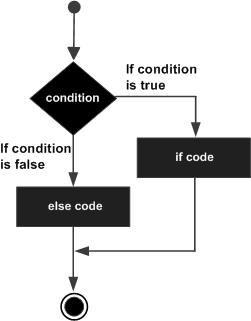
例
$x = 30
if($x -le 20){
write-host("This is if statement")
}else {
write-host("This is else statement")
}
这将产生以下结果 -
输出
This is else statement
if … elseif … else 语句
if 语句后面可以跟一个 else if if 语句,这对于使用单个 if … elseif 语句测试各种条件非常有用。
使用 if,elseif,else 语句时,请记住几点。
-
一个 if 可以有零个或一个其他的,它必须在任何 elseif 之后。
-
一个 if 可以有零到多个 elseif,它们必须在 else 之前。
-
一旦 else 成功,其余的 elseif 或其他都不会被测试。
语法
以下是 if … else 语句的语法 -
if(Boolean_expression 1) {
// Executes when the Boolean expression 1 is true
}elseif(Boolean_expression 2) {
// Executes when the Boolean expression 2 is true
}elseif(Boolean_expression 3) {
// Executes when the Boolean expression 3 is true
}else {
// Executes when the none of the above condition is true.
}
例
$x = 30
if($x -eq 10){
write-host("Value of X is 10")
} elseif($x -eq 20){
write-host("Value of X is 20")
} elseif($x -eq 30){
write-host("Value of X is 30")
} else {
write-host("This is else statement")
}
这将产生以下结果 -
输出
Value of X is 30